The Goals Set Up In Google Analytics

It’s not a secret that website analytics is a necessary and essential element of any Internet resource because it tracks the views, visitors’ actions and any events made on your dealer website.
Why do you need website analytics for your dealership?
Collecting the most detailed information about your customers (potential and current) as well as processing it correctly is a ticket to success for any serious business. You surely need to get the full statistics about the path that your client take. If you understand the behavior of the people who fill out the contact forms, you can attract more users.
For this purpose it is very important to bring your customer data together with Google Analytics (GA) and to set up the goals there. Otherwise, your dealership won’t be able to collect and process the information about the most effective marketing tools which convert your visitors into customers. You won’t know the methods of setting up the correct conversion attribution. And what is more significant, you won’t use the means of allocating your budget more effectively and determining the marketing strategy for your business.
How to set up goals in Google Analytics?
Autoxloo DMS allows you to add the code for tracking events when you send either built-in or custom forms. All you need to track the form submission is to create an event, add the code in the form settings and set up a goal in Google Analytics. Let’s look at an example of how to set up a goal for your Contact form.
1) First of all, make sure that Google Analytics is installed on your website. Login to your DMS, go to Settings → Website and check if Google Analytics id field is filled in, in General tab. This field will contain Tracking ID code provided from your Google account in the following format UA-XXXXXXXX-Y (X and Y take different values for each account).
2) If you entered the correct parameters to Google Analytics id field, the script will appear on every page of your website. It will send the data about the page views to Google Analytics. In order to add the information about Contact form submission to the data sent to Google Analytics, you should create the following command:
ga('send', 'event', 'Contact-Us', 'Submit')
3) To set up the event in the built-in form, go to Settings → Website, find Post Form Notification tab, open Contact Us form Notification setting, click on Source mode and add the following code:
<script type="text/javascript">
/* <![CDATA[ */
ga('send', 'event', 'Contact-Us', 'Submit')
/* ]]> */
</script>
To set up the event in the custom form, go to Tools → Make-A-Page 2.0, select the page containing the form and go to the settings of Form Builder widget. Open Submit Message settings editor, switch to Source mode and add the code given above.
4) Now go to your Google Analytics account, click on Admin tab and select Goals in View column. Tap on +New Goal button and go to Goal setup. After that select the desired template (Contact Us) or create a custom one and click Continue.
5) In Goal description give a name to the goal (Contact Us), select Event as the type and click Continue. You should give your goals names that will be easy to understand.
6) In Goal details → Event conditions find Category field and enter the exact event name specified in the code. In our case it’s Contact-Us. Enter Submit to Action field. Leave the other two fields empty. Click Save and you’re done!
7) To set up the goals for other forms, repeat steps 2-6 by changing the event name in the code and in Google Analytics. Parts that you need to change are given in italics in the text above.
Now you can find out more about your customers and market your inventory to this very audience. Besides this, you can also analyze the behavior of those users who didn’t make a purchase and direct them to the result that you need.
Autoxloo is an authorized expert in Google Analytics. We have international certified specialists who acquired Google Analytics individual qualifications. They will readily help you set up your account and solve any problems you may have with the analytics tracking. Join our team of highly professional IT people and enjoy all the benefits of Google Analytics strategy.

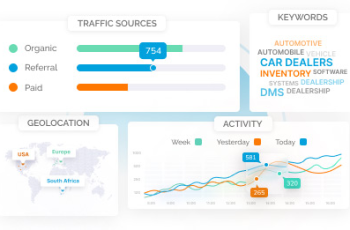

 Search ads
Search ads Mobile ads
Mobile ads