Live Auction Streaming – SimCasts™ App

Today every customer wants to buy a good, high quality vehicle by spending little time and effort on the purchase. Every seller or dealer aims to convert more shoppers into buyers. Autoxloo technologies easily satisfy any needs by offering dealers to use the SimCasts™ application.
The SimCasts™ app is a live stream format of showcasing a vehicle. A person can be in any place of the world and watch the vehicle a sales person is presenting at the auction. The Internet connection is the only thing that dictates the video streaming conditions and quality.
If a dealer sells the inventory on the wholesale platform the SimCasts™ app is the best solution to get more sales. It helps a bidder see the vehicle in real time and make the right decision, which in its turn influences the result of the auction. The work with the SimCasts™ app is so easy that even a beginner or newcomer can use it. First a subscriber receives a notification about the live broadcast with the link in the email 10 minutes before the end of the auction. A presenter is notified 6 minutes before the auction’s end. The streaming should start 5 minutes before the end of the auction. If the presenter doesn’t launch the streaming at the 5 minute mark, a pre-recorded video will be shown if available.
The customer doesn’t have to download any additional software to watch the vehicle presentation. All they need to do is to launch a browser, open an inventory page and select a car to view. To start the stream, the users press the On Air button. After a customer selects the broadcast, he/she can choose which stream to watch. There is a list of presenters who are ready to showcase this particular vehicle for customers. A person can choose one or even several sales people to review a car from different points of view. The presenters are able to show the stream for users at the same time and the client will enjoy the simulcast of up to 4 vehicles at a time.
Customers can adjust the stream settings and easily ask questions or make comments during the process of streaming. All they need to do is to type the message in the comments field and then click the Send button.
The SimCasts™ application was designed to be user friendly for presenters. First they need to log in. Then they will see a list of the vehicles that are available at the auction on this particular day. They can scroll through the inventory or search by a year, make and model to find the vehicle they are looking for. Once the search is complete a presenter selects the vehicle from the list and the SimCasts™ streaming will start automatically. After the streaming has started the presenter may pause, mute, turn the flash on or off on the device and start another streaming by clicking the Next Car button. In the Recent Messages section a presenter is able to see the comments from the customers who are already viewing the stream.
The SimCasts™ application allows dealers to interact with their customers in real time. Autoxloo provides all kinds of simulcast services to help our clients. By using our app they start gaining trust of the customers and to engage with them as if their clients were at the auction. We make all of these things easy for our dealers and their auctions. So the auction buyer comes online, sees the vehicle, sees the latest bid, and starts bidding. That is what our clients achieve and surely they get delighted from the SimCasts™ app.

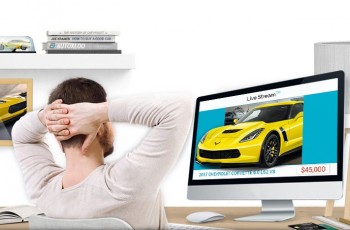


 Search ads
Search ads Mobile ads
Mobile ads